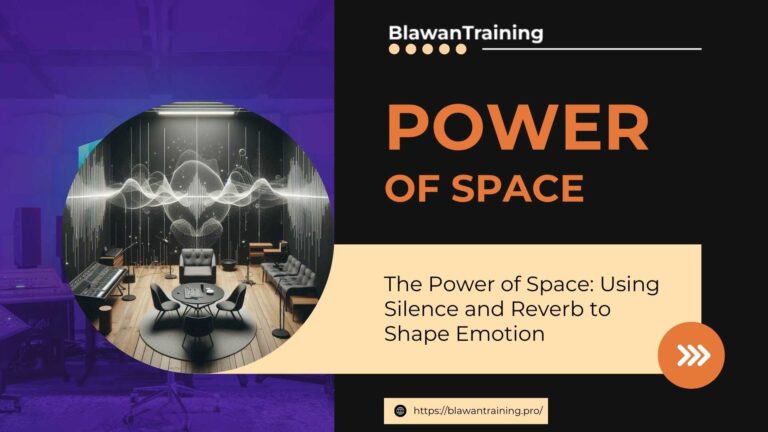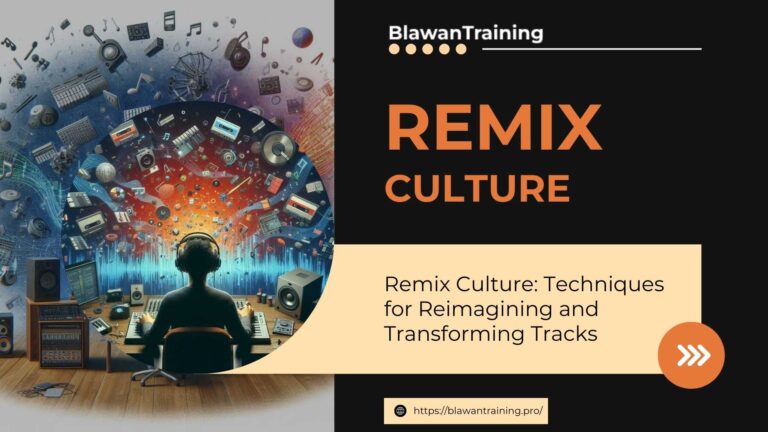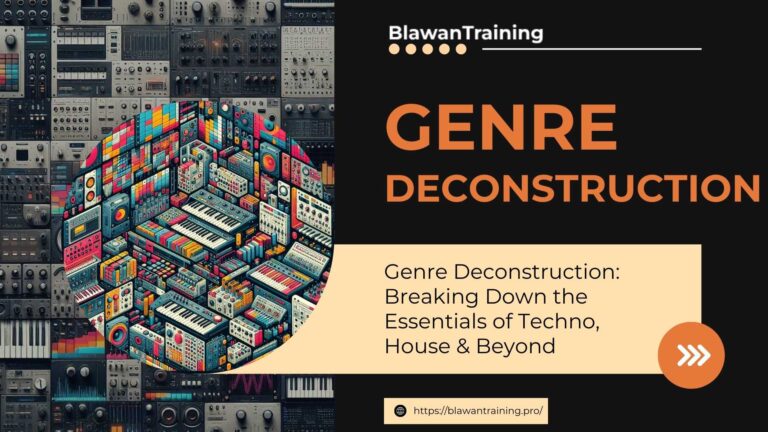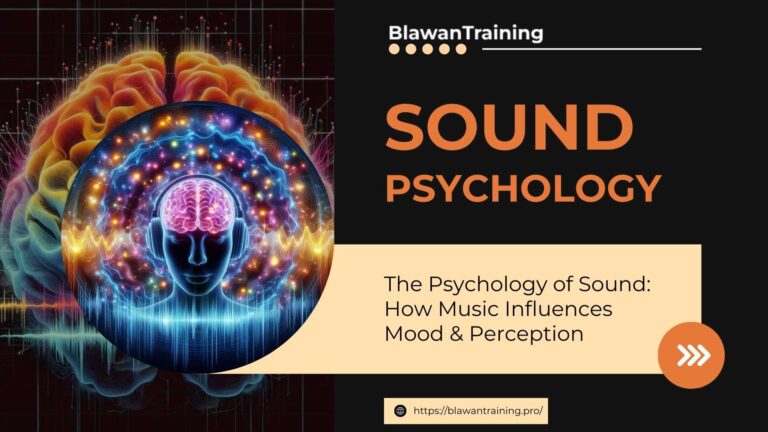Automation in Music
Introduction: Automation in Music
In modern production workflows, Automation in Music has become a cornerstone for adding movement, expression, and emotional depth to your mixes. By scheduling gradual shifts in volume, panning, effect parameters, and more, you breathe life into otherwise static tracks. From expansive ambient textures to driving techno rhythms, mastering Automation in Music lets you direct the listener’s focus, build tension and release, and give your productions a polished, professional edge.
Understanding Automation in Music
What Is Automation in Music?
Automation in Music refers to the process of recording or drawing parameter changes within your Digital Audio Workstation (DAW) so that they play back automatically. Instead of manually twisting knobs during a performance, you can predefine exactly how and when each control moves—ensuring precise, repeatable results every time you play back your session.
Why Automation in Music Matters
- Dynamic Interest: Automated changes prevent static, lifeless mixes by introducing variation.
- Emotional Impact: Control builds, drops, and subtle fades to evoke tension or release.
- Workflow Efficiency: Free your hands for other tasks while the DAW executes parameter shifts.
Creative Applications of Automation in Music
Dynamic Volume Automation
Automating volume levels serves as the foundational application of music automation. By drawing volume curves, you can:
- Balance Vocals and Instruments: Ensure a vocal stays upfront during verses and retreats during choruses.
- Automate Fades: Create smooth ins and outs, avoiding abrupt starts or stops.
- Riding the Mix: Emphasize critical elements in real time for dramatic effect.
Filter and EQ Automation
Automating filters and EQ bands unlocks movement within frequency spectra:
- Sweeping Filters: Automate a low-pass filter sweep to heighten suspense just before a drop.
- Dynamic EQ Rides: Temporarily attenuate harsh frequencies during vocal peaks to maintain clarity.
Panning and Auto-Pan Effects
By automating panning, you can shift sounds across the stereo field, adding width and depth:
- Auto-Pan Modulation: Set LFO-driven panning rates for rhythmic motion.
- Manual Panning Rides: Highlight lead synths by slowly shifting them from left to right.
Send and Return Automation for Effects
Automating send levels to reverb or delay buses lets you add ambience selectively:
- Momentary Slams: Spike a send level on a snare hit for a large, gated reverb effect.
- Evolving Textures: Increase delay feedback gradually to turn a dry pad into a swirling soundscape.
Advanced Automation Techniques
MIDI Automation vs. DAW Envelope Automation
- MIDI CC Automation: Use control change messages to tweak hardware synths or virtual instruments.
- DAW Envelope Automation: Draw curves directly on the plugin parameter within your session for precise in-DAW control.
Automation Lanes and Modulation Sources
Leverage advanced modulation:
- DAW Automation Lanes: Keep multiple automation lanes visible to coordinate complex movements.
- Modulation Plugins: Use LFO and step-sequence modulation tools to generate evolving parameter changes beyond linear envelopes.
Sidechain and Ducking Automation
Automate sidechain thresholds or mix levels:
- Rhythmic Ducking: Automate a compressor’s sidechain mix for pulsing volume effects without constant gain reduction.
- Vocal Ducking: Lower background elements only when the vocal is present, ensuring intelligibility.
Workflow Tips for Effective Automation in Music
Planning and Mapping Automation
- Sketch Your Moves: Before diving in, outline key moments—drops, breaks, and climaxes—where automation will have the greatest impact.
- Color-Code Lanes: Assign consistent colors to automation tracks to keep your session organized.
Using Automation on Group and Master Tracks
- Group Automation: Automate busses (e.g., drum bus comp threshold) to shape entire instrument families together.
- Master Bus Automation: Subtly raise master reverb send during breakdowns for cohesion, then pull back for punch.
Combining Automation with MIDI Controllers
- Hands-On Control: Map hardware knobs to critical parameters, record live automation, then refine curves in your DAW.
- Hybrid Approach: Blend manual performances with drawn automation for human feel plus polish.
Common Mistakes and How to Avoid Them
Over-Automation and Session Clutter
Too many automation lanes can overwhelm:
Tip: Consolidate related moves into multi-parameter macros or group busses.
Unintended Automation Breakpoints
Abrupt jumps can sound jarring:
Tip: Smoothen curves and use bezier handles to create gradual transitions.
Ensuring Automation Compatibility for Live Performance
DAW-only automation won’t translate to hardware rigs:
Tip: Export automation as MIDI CC or use VST-host software that supports snapshot recall for live setups.
Conclusion: Automation in Music
Leveraging Automation in Music turns basic mixes into dynamic, emotionally resonant soundscapes. From volume rides and filter sweeps to complex modulation chains, automation is the secret weapon of professionals seeking movement and flow in their productions. By implementing the techniques outlined above—while avoiding common pitfalls—you’ll achieve mixes that breathe, evolve, and captivate your audience.
At BlawanTraining, we specialize in in-depth courses covering Automation in Music, sound design, mixing, and advanced DAW workflows. Our experienced tutors guide you through hands-on projects, ensuring you master both the creative and technical aspects of automation.
Explore BlawanTraining’s Automation & Mixing Courses and start crafting mixes that move listeners in powerful new ways.